Setting up your gaming PC.
Here I have listed step-by-step procedure of setting up a Gaming PC.
Step 1: Choose a cabinet
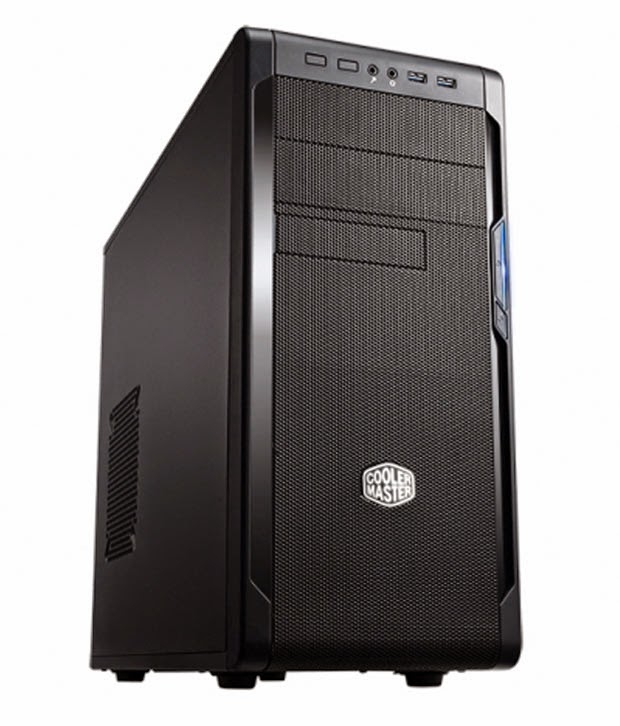
There are a lot of options available in choosing a cabinet. Some of the popular brands are - CoolerMaster, Odyssy, Zebronics, etc. I would recommend buying this one - Cooler Master N300
Specifications:
- Two SickleFlow 120mm Fans
- Supports 240mm or 120mm Radiators
- Supports Upto 8 HDDs
- Accessible Power Switch Button
- Super Speed USB 3.0 & Dual USB 3.0 Support
- Large Side Panel Window
- Dust Filters
Step 2: Choose a Motherboard
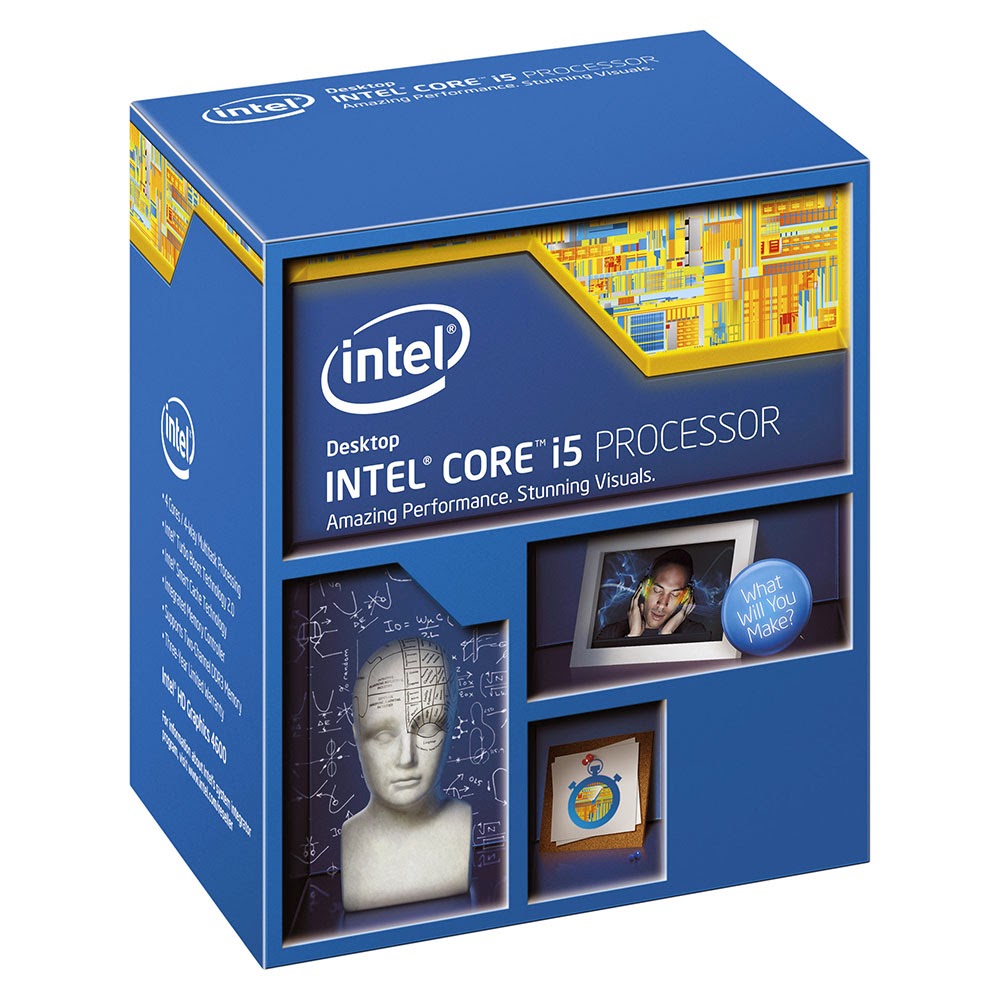 The Motherboard which we have chosen has LGA 1150 socket, so the processor should be accordingly. For a gaming PC the RAM should be minimum 4GB. There are 2 leaders in processors - Intel, AMD. Both have very strong processors, I would recommend Intel 3.1 GHz LGA 1150 i5 4440 4th Generation Processor. Popular brands for RAM are Corsair, Transcend, Kingston. I would recommend you buying this - Corsair Vengeance DDR3 4 GB RAM.
The Motherboard which we have chosen has LGA 1150 socket, so the processor should be accordingly. For a gaming PC the RAM should be minimum 4GB. There are 2 leaders in processors - Intel, AMD. Both have very strong processors, I would recommend Intel 3.1 GHz LGA 1150 i5 4440 4th Generation Processor. Popular brands for RAM are Corsair, Transcend, Kingston. I would recommend you buying this - Corsair Vengeance DDR3 4 GB RAM.
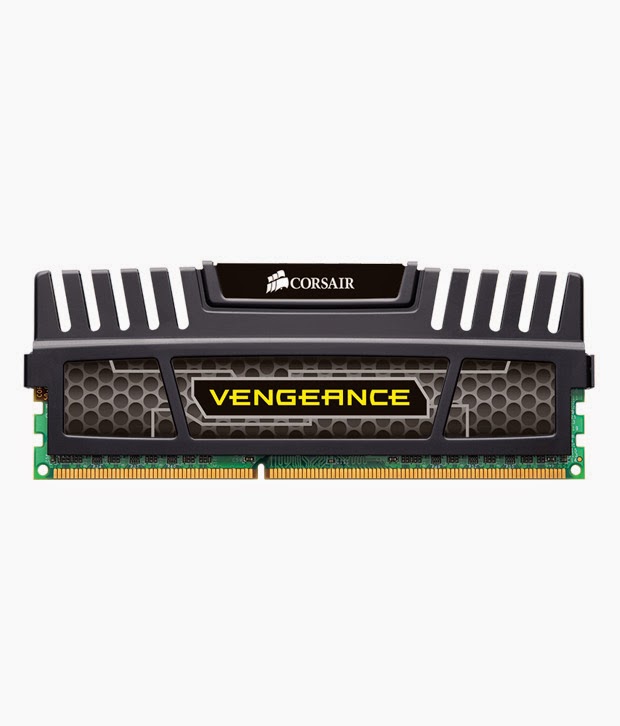
Step 5: Choose Graphics Card
Choose a Motherboard that has a full support of latest module RAMs, Graphics Card, Processor, etc. Some of the popular brands are Gigabyte, Intel, Asus, MSI. I would recommend you buying this one - Gigabyte Ga-h97m-d3h Motherboard LGA 1150 socket.
For a gaming PC you require at least a 550W PSU. Some of the popular brands are Corsair, Cooler Master, etc. I would recommend you buying this one - Corsair CSM Series CS550M 550W Power Supply
Step 4: Choose processor, RAM
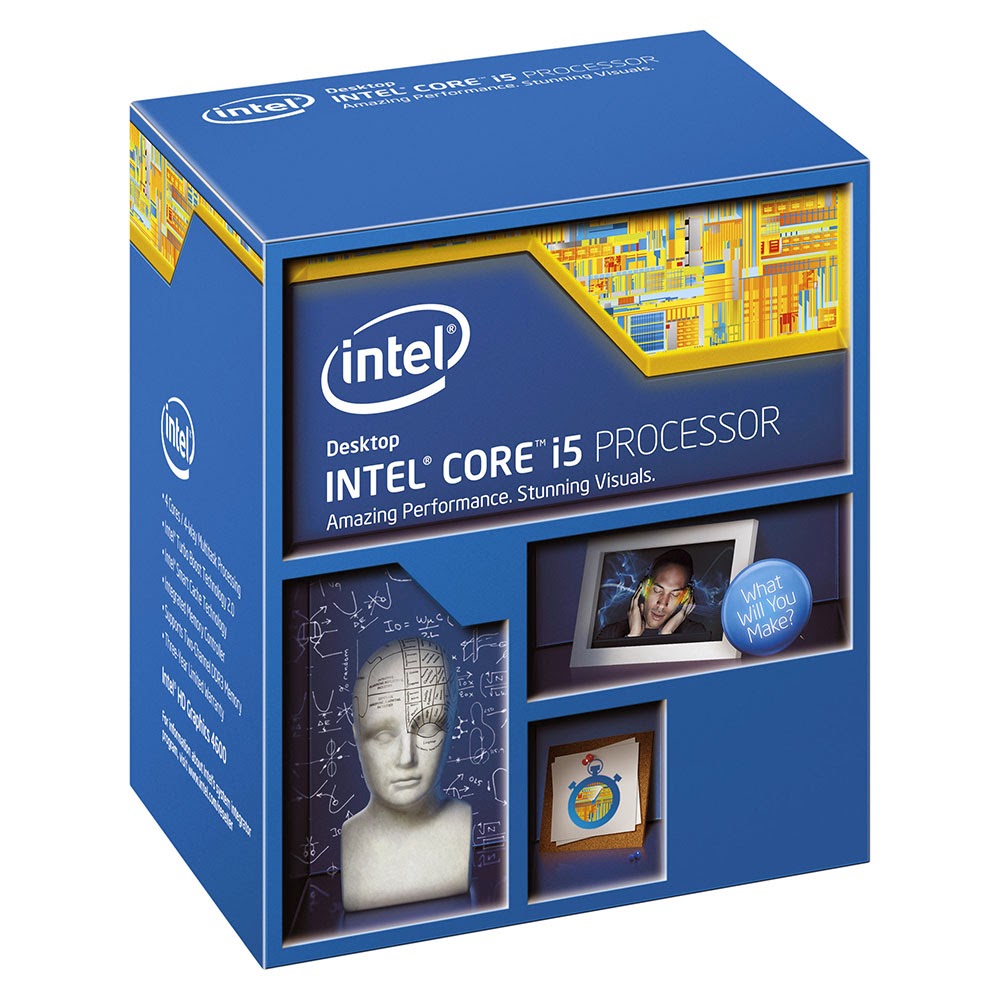 The Motherboard which we have chosen has LGA 1150 socket, so the processor should be accordingly. For a gaming PC the RAM should be minimum 4GB. There are 2 leaders in processors - Intel, AMD. Both have very strong processors, I would recommend Intel 3.1 GHz LGA 1150 i5 4440 4th Generation Processor. Popular brands for RAM are Corsair, Transcend, Kingston. I would recommend you buying this - Corsair Vengeance DDR3 4 GB RAM.
The Motherboard which we have chosen has LGA 1150 socket, so the processor should be accordingly. For a gaming PC the RAM should be minimum 4GB. There are 2 leaders in processors - Intel, AMD. Both have very strong processors, I would recommend Intel 3.1 GHz LGA 1150 i5 4440 4th Generation Processor. Popular brands for RAM are Corsair, Transcend, Kingston. I would recommend you buying this - Corsair Vengeance DDR3 4 GB RAM. 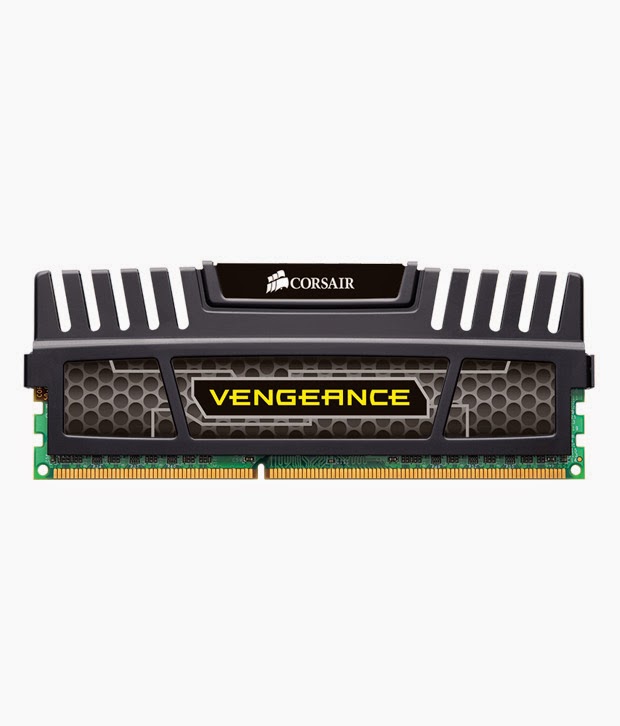
Don't forget to buy a cooling fan for your processor. If you want to do extreme gaming then chose a Liquid Cooler Eg.Cooler Master Seidon 240 CPU Cooler otherwise there are a lot of other cooling fans available.
Step 5: Choose Graphics Card
Now this is the most important part of a gaming PC. There are a lot of graphics card available from the top manufacturers - NVIDIA, AMD, MSI. The NVIDIA GT610 series is a quite good entry level graphics card for gamers. You can still choose any other having similar configuration.
Step 6: Choose a hard disk, Optical disk drive
A 1 TB or 500 GB hard disk is enough. Popular brands are WD, Seagate.
Choose a DVD BluRay player which supports all DVDs, BluRay Disk.
So we are done with collecting all the components. Now assemble them.
First of all, fix the motherboard to cabinet
Then connect all the components to its desired sockets.
Connect the processor in its LGA 1150 socket, connect the RAM, connect the Graphics Card.
Connect all port cables to the motherboard, connect the SATA cable, Power supply, DVD player.
Connect the outer cables i.e. the VGA cable (For Monitor/display), Keyboard, Mouse, controller, etc.
Boot the PC with suitable Operating System (Windows 7 or 8 preferred)
And yes, we're done!
Boot the PC with suitable Operating System (Windows 7 or 8 preferred)
And yes, we're done!



No comments:
Post a Comment